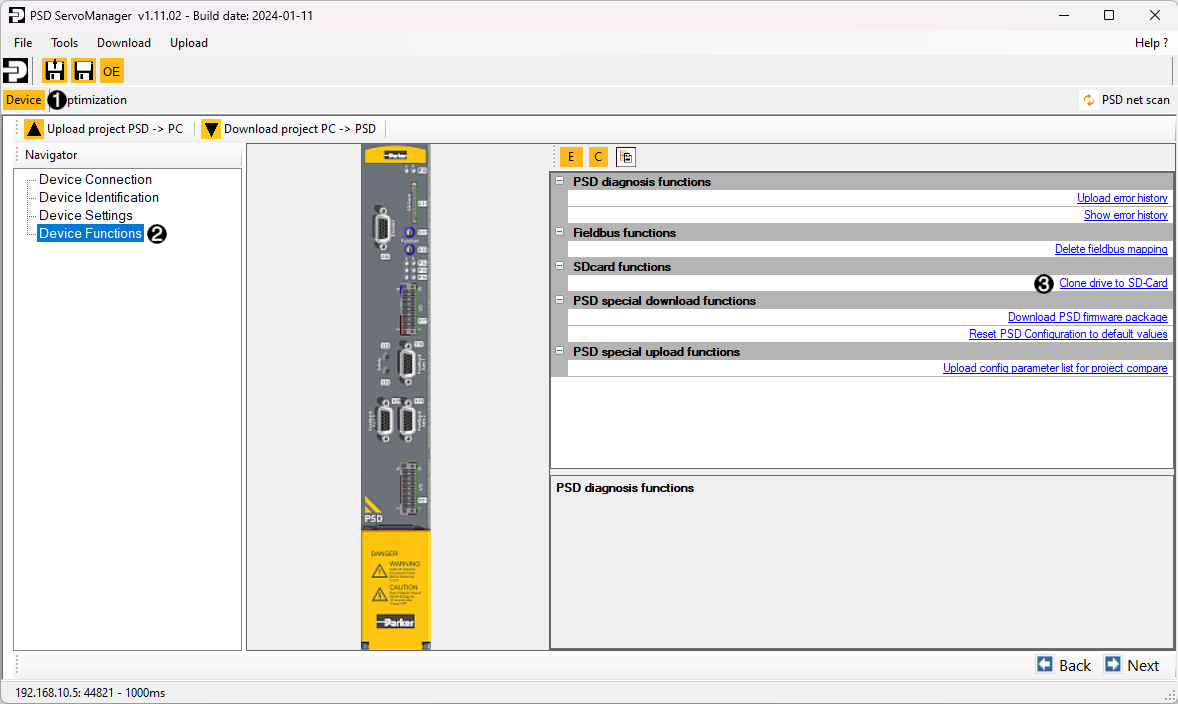1. Cloning PSD
The cloning procedure involves exporting the PSD configuration to the SD card using the PSD Servo Manager.
-
Ensure that the source PSD and the target PSD have the same order code
-
Format the SD card to FAT32 using the SD Memory Card Formatter software
-
Connect to the PSD using the PSD Servo Manager software
-
Ensure that the drive is DISABLED
-
Insert the SD card into the C11 slot located on the front of the PSD
-
In PSD Servo Manager, go to the device tab (1), select Device Functions (2) in the left column, and then choose Clone drive to SD-Card (3)
-
Complete the guided procedure